Text revised on March 17, 2022.
With Sinopé devices, it's easy to reduce your electricity bill.
Neviweb offers many features and allows you to control many parameters to reduce energy consumption without compromising comfort.
Here are some tips and tricks from our team to use the full potential of your smart home.
Create an Energy Saving scene
You can create scenes for all devices in Neviweb. Don’t hesitate to use this great feature! Create a scene called "Energy Saving" or "Bedrooms", and assign specific setpoints to your thermostats. For instance, make sure unused rooms are at 15 °C, while others could be at a higher temperature. Create a "Night" scene or an "At Work" scene that you can easily activate by pressing a button in Neviweb.
Pro Tip: Close the doors of the rooms that are less used or less heated to prevent your heating system from trying to heat them up.

Your utility offers dynamic pricing? Neviweb propose the Éco Sinopé feature to allow moderate or aggressive savings, based on the level of comfort desired.
Control the setpoint
People regularly report that their children or tenants tend to increase the temperature of the thermostats. You probably experience the same situation if you live in a bi-generational house. In these cases, here are our two favourite options:
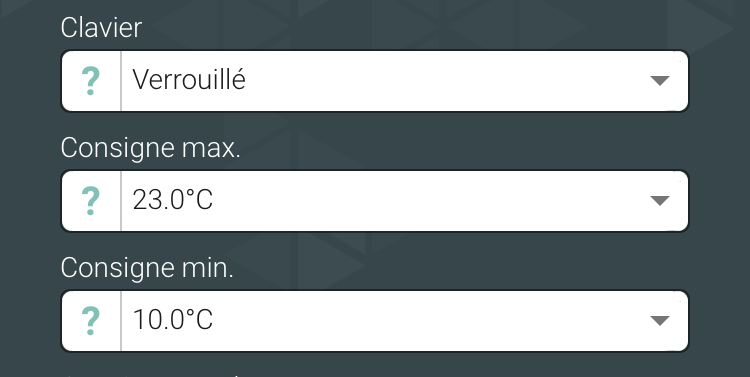
1) Lock the manual control of the thermostats by selecting the option in the parameters of each device;
2) Set a maximum set temperature for each device. The other members of the household will be able to increase the heat to a certain level, without being abusive.
For the love of comfort
In the settings of your thermostats, turn on the Early Start setting (available for Wi-Fi and Mi-Wi devices only). It's your best ally to return to a comfortable home without the need to heat to full capacity at all times. Our powerful algorithms allow thermostats to determine when heating should be activated so that the set temperature is reached.

Heat according to your lifestyle

Program schedules (Wi-Fi devices) or time automations (Zigbee devices). A drop of 3 °C for a few hours reduces your bill by 5%. Set the temperature to 18 °C at night and when you are at work to ensure easy savings.
Pro Tip: Use the "Copy to another day" and "Copy to another device" options in Neviweb. You will have programmed all the schedules of your devices in just a few seconds! Don’t forget to put your devices in automatic mode to follow the established schedule. For Zigbee devices: time automations allow you to select multiple devices at once.
Geofencing
Neviweb offers the geofencing feature for all devices. By activating this feature, users will be able to trigger actions by moving away or approaching the house. By doing so, the energy consumption will be mainly based on the presence of users at home.
Your best friend: the consumption history
Neviweb generates ultra-precise consumption history graphs. Sinopé Technologies is specializing in energy efficiency, which reflects in everything we design.
These graphs show the electricity consumption expressed in dollars, kilowatt-hours, and percentage of use for a day, 30 days, or a 24 months. While the dollar and kilowatt-hour graphs give a good idea of what you use and pay for, the percentage provides valuable and crucial information to understand your home better.

The percentage expresses the use over time. If you look at a 24-hour chart and the thermostat shows 50%, it means that the unit has been running 50% of the time, so for 12 hours. Typically, a thermostat should not work 100% of the time. The explanation is simple: your house is insulated and should be able to retain the heat generated by your heating system. Besides, your home has many other sources that generate heat, such as lighting and your appliances.
If the percentage of use of a thermostat is very high, it is possible that the room has inadequate insulation or that a window is left open.
Test your home
Not sure if a room has inadequate insulation or air leaks? You can compare two rooms together to assess the situation better. Set the thermostats of similar-sized rooms to the same temperature and close the doors of these rooms. Percentages differ a lot from one to another? It’s a clue that there is an air leak or a weak spot that lets the cold in.



Partager:
The GT130 gateway and the new Zigbee smart home ecosystem
Energy savings in times of pandemic: is it possible?