Would you buy a product without seeing it first?
So why would you buy smart devices without a tour of the app that will allow their control? Because let's face it: smart devices - of any kind - are mainly controlled remotely using your mobile device. That's why it's so important to look at the app that will become your best friend.
What is the Neviweb app?
The Neviweb application is developed by Sinopé Technologies, a company specialized in the creation of smart devices that is also the most important Canadian manufacturer for the residential and multi-residential sectors for these kinds of products.
Sinopé Technologies has a complete team dedicated to programming and improving the various control platforms designed for consumers, property managers or electricity suppliers.
Neviweb is the "consumer" application that allows the management of a wide variety of devices, including thermostats, switches and dimmers and water damage protection systems. Only Sinopé brand products are compatible with this platform.
Neviweb is the perfect solution to harness the full potential of your smart home. Available in the App Store and on Google Play, it allows you to control all your Sinopé connected devices with its many features.


Every application has its strength
The variety of apps for controlling smart devices is phenomenal. This comprehensive offer can seem confusing and complex.
Therefore, take the time to check out the various apps for the devices you want in the App Store and on Google Play before you buy a smart device.
You don't need to download an app or create an account for a preview, as screenshots are available on the various stores.
Apps for controlling smart devices are very different from one another, and each has its strengths.
Neviweb, for example, focuses on two areas: energy efficiency and accessibility.
Energy efficiency in Neviweb
Energy efficiency in Neviweb translates into a myriad of options and features, such as detailed consumption graphs and every possible option, to help you optimize your electricity usage for all your smart devices.
Most apps offer consumption graphs for only a few devices, such as thermostats.
However, Neviweb offers the ability to follow in real-time the energy consumption of the heating, the lighting, the domestic or pool water heater, and all the appliances, big and small, that are found in homes and condominiums.
This information is beneficial and relevant to help you consume better and reduce your electricity bill.
Accessibility in Neviweb
Accessibility, on the other hand, translates into the ease of use of this intuitive application.
There is a common misconception that smart devices are complicated tech gadgets meant for a specific audience already comfortable with technology.
Our app debunks this persistent myth. In addition to its ease of use, Neviweb provides a step-by-step guide to connect the devices.
Moreover, the user can activate the tooltip feature so that each field or feature displays a description and explains how it works. It is also possible to choose the fonts’ and icons’ size to simplify the reading.These details seem trivial, but very few companies provide such information within the application and instead require the user to go to another site to obtain the information when it is available.
Finally, Neviweb stands out with a unique feature: all the application content is available online too. Indeed, by visiting www.neviweb.com, you will be able to log into your account and control your smart devices on a computer screen.
The only feature that will not be available in this format is geofencing. Only the mobile device can provide the data related to the geographical position to activate location-related instructions.
A wide range of features
The Neviweb application includes a great variety of features tailored to each device.
These features vary depending on the nature of the product (thermostat, switch, smart valve, in-wall outlet or else) and the communication protocol chosen (Wi-Fi or Zigbee).
However, regardless of the name of the functionality or the nature of the product, know that they can all:
1 - Trigger setpoints according to your geographical position thanks to geofencing

Geofencing allows actions to be triggered based on your location. This feature uses your mobile device’s position to detect when you leave the selected perimeter and send instructions to your devices to optimize your energy consumption based on your actual lifestyle.
For example, depending on the parameters you have determined, you can, for example, lower the set temperature of all your thermostats when you are 5 km from your house.
2 - Trigger setpoints based on time and sunrise/sunset using schedules (Wi-Fi devices) and automations (Zigbee devices)
For Wi-Fi and Mi-Wi Legacy devices, time-related programming in Neviweb is simply called "schedules". You can program different schedules for each day of the week for a precise comfort that represents your habits.
Want to create schedules? Here are the steps to follow.
For Zigbee devices, it is called time and sunrise/sunset automations. It is possible to create an unlimited number of automations, and they can easily be deactivated without being deleted.
You could create a summer and a winter schedule for the same room and simply activate the automation according to the season.

3 - Execute voice commands (thanks to Alexa, Siri, and Google Home)

You can authorize a voice assistant to access your Neviweb account to have the ability to control your devices with your voice and unlock the full potential of the app. Therefore, you could ask Alexa to turn on the heat, dim the lights or start a scene without touching anything!
4 - Provide consumption graphs
The Neviweb application allows you to consult the consumption graph for your entire house or for each device individually. Two types of consumption graphs are available in Neviweb: the energy consumption graph and the water consumption graph. The latter is provided using the flow sensor associated with the Sedna smart valve.
Energy consumption is displayed in dollars ($) and kilowatt-hours (kWh) for 48-hour, 30-day and 24-month periods.
The water consumption graph shows water usage in litres (L) for the same period.
To learn more about the consumption graphs, click here.

In addition to these four basic features, many others enhance the user experience of Neviweb.
Automations allow your devices to interact
Neviweb allows the creation of several types of automations for Zigbee devices.
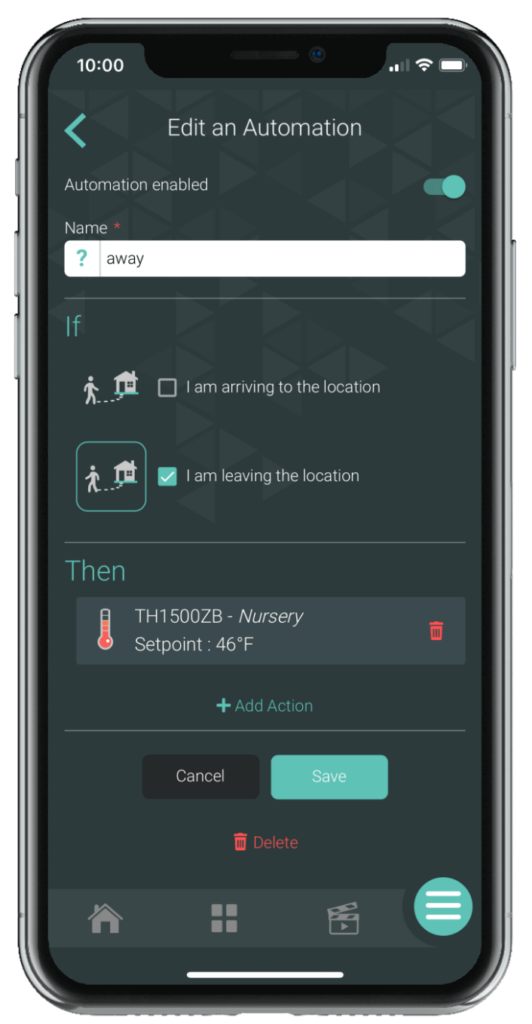
In addition to time-related automations, it is possible to create device and water detection automations.
In both cases, one would choose the event (a single or double click on a Sinopé switch or dimmer) and the following action.
Thus, it is possible to decide that a double click on a switch in the kitchen will generate actions on thermostats, on other switches or dimmers, smart plugs and even the Sedna valve installed on the main water inlet.
For the water detection automations, it works the same way: the detection of water will trigger a series of actions for all the Sinopé devices installed at home.
Therefore, it is possible to limit leaks by connecting the dishwasher or the washing machine to Sinopé smart plugs to automatically cut the electrical supply as soon as a leak is detected.
These automations are so easy to create that you can't do without them! Here are other ideas of automation that simplify life.
Scenes turn your phone into a remote control
When you want to change the status of several devices simultaneously, the easiest way to do this is to create a scene. Instead of adjusting your devices’ status one by one in Neviweb, you just have to configure grouped actions in scenes and that’s it!
With scenes, all you have to do is press a button in the app to get the perfect lighting for a dinner with friends, a romantic evening or your next set of Instagram photos.
Here are some handy scene ideas for any occasion.
Good to know
Scenes are the only programmings in Neviweb that are saved within the cloud. All others are saved directly in the products (for Wi-Fi devices) or in the gateway (for Zigbee devices) for unparalleled stability and flawless operation at all times. This means that even without Internet access, your devices will execute the commands you have previously assigned to them.
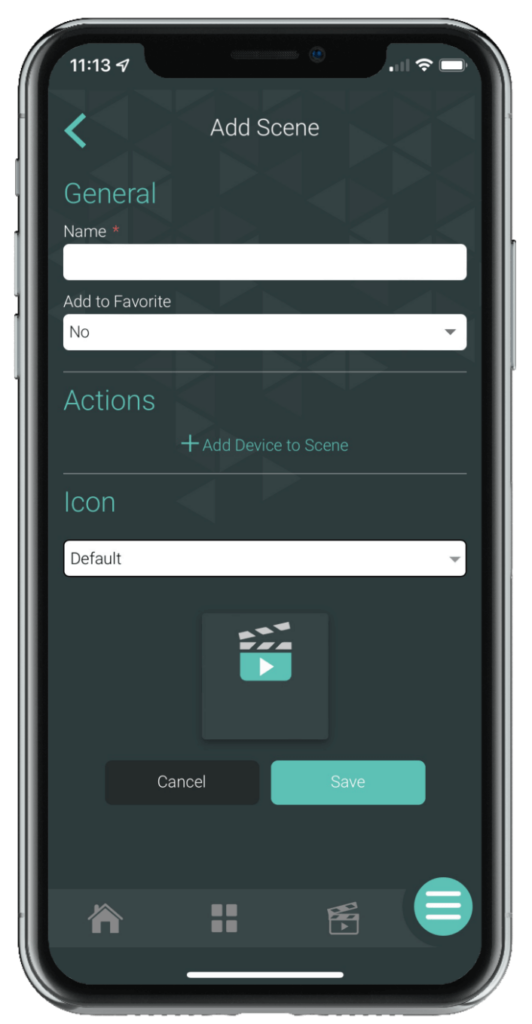
The timer that turns off after a given time
The timer concept is far from being new or exclusive to smart devices.
However, it is an essential functionality for many electronic devices, and that's why some of the Sinopé products also offer the possibility to turn off after a given time.
This is the case of switches, dimmers, and the smart electrical load controller.
The advantage of the timer in this context is that it is disarmingly easy to set up. Because often, in a simply programmable product, you set the timer and then over time, you forget how to change it to reflect the actual usage.
In Neviweb, it is easy to adjust the timer no matter where you are.
It can be helpful for turning off lights in rooms where you tend to forget about them or blocking the electric vehicle's charging after 12 hours.
The timer is also great for turning off the lights in your closets and walk-ins.
Another advantage of this feature is the wide variety of length options available compared to what is available for electronic products that aren’t smart. Indeed, Sinopé products equipped with a timer offer far more options ranging from a few minutes to several hours. This makes Sinopé products very interesting in more contexts.
Éco Sinopé for the best energy savings

The Neviweb app offers the Éco Sinopé feature, which allows you to take full advantage of your power utility’s dynamic pricing program. You will be able to easily reduce your energy consumption during peak events and, by the same token, your electricity bill. Éco Sinopé offers 4 profiles adapted to your needs, allowing you to generate great savings.
Once the functionality is programmed, Sinopé takes care of automating the setpoints of your participating devices during peak events, according to the selected profile. You just have to take advantage of your savings. Nothing could be easier!
Neviweb offers you several bonuses that are extra
Managing multiple locations in the same account
A location is an entire network of devices for a given area, such as home, cottage, condo, or office. The Neviweb app allows you to manage multiple locations in a single account. You can refer to this page for more information on adding or editing a location and how to switch from one location to another in the app.
A simplified classification to help you find your way around
It is possible to have an overview of your devices in the app, notably through classification by room or by type of device, plus a tab showing all the connected devices.
You can also regroup your automations to find all the actions programmed for specific devices in one place.
Push notifications
You can choose to receive push notifications on your smartphone to get the various communications related to your Sinopé devices. For example, you could receive low battery alerts, water detection alerts or a notification indicating the beginning and the end of a peak event with Éco Sinopé.
Refer to this article to learn how to enable push notifications in Neviweb.
Notifications history
It is now possible to view the history of received notifications directly in the Neviweb app. To access it, just click on the bell icon at the top right of the dashboard as in the image below.
The conclusion
Apps for controlling smart devices differ from each other. The Neviweb app focuses on energy savings, energy efficiency and ease of use for comfort optimization. It offers simplified management for your entire connected home.
A key advantage of Neviweb is also the dynamism of its programming teams. Our application is continuously improved and updated. So don't be surprised to benefit from even more functionalities and stay tuned for the new features.


Partager:
La main dans le sac : Pêche sportive
Save time and energy with connected thermostats