FAQ
Eligibility
I already own compatible Sinopé devices purchased in recent years. Am I eligible for the bonus?
Yes, the bonus is retroactive for compatible devices purchased in the past, with the exception of devices that have already received financial assistance from Hydro-Québec, notably during the pilot projects (2022 to 2024).
If you are unsure whether you have received financial assistance for your thermostats in the past, please contact Hilo Customer Service at:
- 438 289-4456
- 1 844 500-4456 (toll-free)
Are all Hydro-Québec customers eligible to connect their compatible Sinopé thermostats to Hilo?
Hilo, a program designed to help you save energy and money, is available to 95% of Hydro-Québec customers. Some municipalities are not yet eligible, but Hydro-Québec is working to extend this offer to 100% of the territory, thus allowing all Hydro-Québec customers eligible to Hilo and with compatible thermostats to join Hilo. To join Hilo, customers must meet the following requirements:
- Be enrolled in Rate D (default rate) without the winter credit option;
- Have access to high-speed Internet service of at least 5 Mbps, a home Wi-Fi network, and a free and functional Ethernet port on their modem or router;
- Own a smartphone on which they can download and use the Hilo App.
You can validate your eligibility here or by contacting a Hilo customer service agent at 438-289-4456 (HILO) or 1-844-500-4456 (toll-free), Monday to Friday, 8 a.m. to 8 p.m., Saturday and Sunday, 9 a.m. to 5 p.m.
I've already received financial assistance from Hydro-Québec when I purchased my Sinopé devices. Am I eligible for the bonus?
No, Sinopé devices purchased as part of earlier pilot projects (2022 to 2024) are not eligible for the bonus offered with this program, as they were already subsidized by Hydro-Québec. However, you can receive a bonus for any new purchase of a compatible device.
For more details, visit this link.
Registration
Do I have to unsubscribe from my current Éco Sinopé program or rate plan if I want to join Hilo?
Yes, because you can't sign up for two programs at the same time.
If you are a Winter Credit customer, you will automatically be invited to switch from Winter Credit to the Hilo program once your devices have been connected to Hilo, without having to make any prior changes in your Hydro-Québec Customer Space. If you're a Flex rate customer, you must first go to your Hydro-Québec Customer Space to switch to Rate D. Once you've done that, you can unsubscribe from the program or rate in Éco Sinopé to select the Hilo option.
To do so, go to the Éco Sinopé feature and click on the Unsubscribe button at the bottom of the page.
Can I sign up for two programs or rates at the same time in Éco Sinopé?
No, you cannot register for two programs at the same time. Please unsubscribe from your current program before subscribing to a new one.
What happens if I unsubscribe from Hilo during the winter season?
Should any of the following events occur:
- The Participant terminates the Hilo Service Agreement before the end of the required minimum period of 12 months following acceptance of this financial assistance program.
- The Participant fails to comply with the obligations set out in the Agreement during the 12-month period following acceptance of this financial assistance program.
- The Participant declines or withdraws from more than 10 Hilo Challenges per Winter Period during the first 12 months following acceptance of this financial assistance program.
In such cases, the Participant agrees to reimburse Hydro-Québec a percentage of financial assistance received under this financial assistance program. For full details, visit this page.
Why should I join Hilo?
By joining Hilo, you'll be eligible to receive a bonus on some of your smart devices. You can benefit from $70 per smart thermostat - electric baseboard and floor heating (limit of 10) and low voltage (limit of 2). What's more, you'll be able to earn even more cash rewards by automating your connected devices' participation in Hilo challenges. Finally, you'll be part of a collective movement to optimize energy consumption in Quebec and help the planet.
Bonus
Why did you decide to work with Hilo/Hydro-Québec?
We're pleased to be working with Hydro-Québec again this year to continue making smart devices more accessible and rewarding customers who want to better balance their energy consumption, especially during peak events, to have a positive impact on the environment. Sinopé recommends using its free platform, Neviweb, to create scenes and automations for your devices. Only Hilo events during peak periods will now be managed by Hilo if you have connected your compatible devices.
When will I receive my bonus?
The bonus is a cash rebate that will be paid to you by bank transfer from Hilo by Hydro-Québec in the weeks following the connection of your devices to Hilo. The bonus is also conditional on the customer's acceptance of the financial assistance agreement for the compatible device(s) associated with Hilo. In the meantime, you will be able to view the amount of your bonus in the Hilo app.
For more details, visit this link.
Do I have to take part in all the Hilo challenges to receive the bonus?
To be eligible for the bonus, the participant must not refuse or withdraw from more than 10 Hilo challenges per winter period during the first 12 months following acceptance of the financial assistance program.
For full details, visit this page.
How do I qualify for the bonus on eligible devices?
- Get your Hilo hub
- Add your devices to Sinopé's Neviweb app.
- Select the Hilo option in the Éco Sinopé feature*.
- Install the Hilo hub and the Hilo app.
- Follow the steps in the Hilo app to connect your devices.
- Your bonus will be paid to you by bank transfer from Hilo by Hydro-Québec in the weeks following your registration at Hilo.
*If you were previously enrolled in another program or at another rate, please unsubscribe before joining a new one. To do so, go to the Éco Sinopé feature and click on the Unsubscribe button at the bottom of the page. If you are a Winter Credit customer, you will automatically be invited to switch from Winter Credit to the Hilo program once your devices have been connected to Hilo, without having to make any prior changes in your Hydro-Québec Customer Space. If you're a Flex rate customer, you must contact Hydro-Québec customer service to switch to the Rate D (standard) rate). Dial 1 888 385-7252 (toll-free).
Hilo hub
How long does it take to receive my Hilo hub?
The Hilo hub takes around 10 working days to be delivered.
I already own a GT130 gateway. Do I still need to order my Hilo gateway?
Yes, you must keep the GT130 gateway to connect your Zigbee Sinopé devices in Neviweb and also order the Hilo hub free of charge to connect your devices afterwards.
How much does the Hilo hub cost?
The hub is offered free of charge on the Hilo website.
To order your hub, please consult this link.
I've run out of space to connect my new Hilo gateway to my router. What should I do?
You can purchase an additional Ethernet switch to connect your gateway to. This switch is not sold by Sinopé, but you can find it on the web (e.g. Amazon).
Do I need the Hilo hub if my devices have Wi-Fi connection protocol?
Yes! The Hilo hub connects Wi-Fi devices to Hydro-Québec's meter to provide real-time electricity consumption data. Instantaneous power is used to calculate the baseline consumption before challenges and to monitor performance in real-time during challenges. With the gateway, this information is accessible via the Hilo mobile app, offering an optimized user experience. It allows customers to manage their energy consumption better and participate effectively in Hilo challenges.
I have Sinopé Zigbee devices without the GT130 gateway, do I need to purchase it to qualify for the bonus?
The GT130 gateway is required to add your Zigbee devices from Sinopé to the Neviweb app and thus be able to select the Hilo option in Éco Sinopé. You must therefore have the GT130 gateway as well as the Hilo hub to be eligible for the bonus.
Compatible devices
Which devices are eligible for the Hilo bonus?
For the time being, only the following smart thermostats (Wi-Fi and Zigbee) are eligible for the bonus*:
- Smart thermostats for electric baseboards (TH1123WF, TH1124WF, TH1123ZB, TH1124ZB, TH1500ZB)
- Smart floor heating thermostats (TH1300WF, TH1310WF, TH1300ZB)
- Smart low voltage thermostats (TH1400WF, TH1400ZB)
Note that we are working with Hydro-Québec and Hilo to integrate new devices into the Hilo ecosystem. We will inform our customers with eligible products in due course, and all information will be available on our website and that of Hilo.
*A limit of 10 electric baseboard and floor heating thermostats and 2 low voltage thermostats per account are eligible for the bonus.
Some of my devices are not supported in Hilo. How can I get them to participate in challenges?
Some devices, such as charge controllers and smart plugs, are not supported in Hilo. If you still want them to participate in challenges, you can create an automation in Neviweb for your devices and activate it manually during a challenge to save money.
Will other devices become Hilo-compatible in the future?
We are working with Hydro-Québec and Hilo to integrate new devices into the Hilo ecosystem. We will inform our customers with eligible products in due course, and all information will be available on our site and that of Hilo.
Challenges management
How does a Hilo challenge work for my smart thermostats?
Hilo challenges take place in cold weather during periods of high demand. They run from 4 a.m. to 11 a.m. or from 3 p.m. to 10 p.m., or both.
Hilo challenges take place in 3 phases, all automated by Hilo:
- Optional preheating phase (4 a.m. to 6 a.m.): The set temperature of your thermostats will be gradually increased to ensure optimum comfort throughout the challenge. You can program preheating on all your thermostats, on some of them only, or not at all.
- Reduction phase (6 a.m. to 10 a.m.): Your thermostats gradually reduce their setpoint temperature during the challenge.
- Recovery phase (10 a.m. to 11 a.m.): Home temperature gradually returns to normal. Please note that your devices may remain in DR/Eco mode for some time after the end of the challenge, since the return to “normal” mode is gradual and random among all devices registered for the feature, so as not to create new peaks.
During a challenge, the participation mode you have chosen will define the setpoint temperature to be reached for the reduction phase of the challenge. Regardless of the mode you choose, the change in setpoint for each phase (preheating, reduction and recovery) is gradual over the duration of the phase, with the aim of balancing comfort and performance. Thus, depending on the profile selected, reduction setpoints ranging from -0.5 to -4 can be sent at different times during this phase.
Therefore, during a challenge, even if you have the impression that the setpoint is not being reached at the expected time, we recommend that you do not touch the thermostats. Setpoints are not sent to thermostats immediately; they are sent gradually, and may vary from one participant to another.
If you have any questions about the management of the challenge, please contact Hilo customer service:
- 438 289-4456
- 1 844 500-4456 (toll-free)
Is it mandatory to migrate my devices to Hilo?
You can maintain your current program or pricing (e.g. Winter Credit or Flex Rate D) if you do not wish to migrate to Hilo and continue to use Éco Sinopé as usual. However, you won't have access to the bonus offered on devices as part of the joint program with Hilo.
Can I join Hilo to manage my devices during challenges and continue to use Neviweb to control my devices remotely outside challenges?
Yes, you can use Hilo to manage your devices during challenges, and benefit from the wider range of features offered in the Neviweb app for controlling your various devices (automations, schedules, georeferencing, scenes, etc.) during off-peak periods.
Will all my personal information used in Neviweb be shared with Hilo?
No, only the following data relating to Neviweb will be shared with Hilo with your permission:
- Current status of Neviweb and all devices connected to it.
- User-defined names in Neviweb (e.g. device and room names).
- User-defined room and automation definitions, including device name and type.
- Status of all products, including on/off status, product accessibility and settings. The application will also have access to language and temperature format preferences.
- Write access to device attributes (thermostat setpoint, etc.).
- Names, creation date and time stamps.
Will Hilo challenges also be displayed on Neviweb?
If you join Hilo, you won't see a banner indicating that a challenge is underway in the Neviweb app. In the Hilo app, you will see that a challenge is in progress. However, the éco icon (or DR) will appear on your device and in the Neviweb app during a peak event.
What is preheating?
The challenges, including the preheating phase, are managed by Hilo. Here's their support article explaining preheating.
Please note that if you had selected the “With preheating” option for your device and you decide to leave preheating, this will disqualify you from the challenge as this phase is part of the challenge. You therefore need to change the settings before the challenge to select the “Without preheating” option.
Can I refuse or opt out from a challenge?
Hilo allows you to decline or opt out from a challenge up to a maximum of 10 times per winter if you wish to be eligible for rewards. Here's their support article on the subject
Challenges you refuse or opt out from do not qualify you for rewards.
I manually changed the temperature on my thermostat during the challenge. Will this have an impact on its participation?
If the thermostat's temperature is manually modified during the challenge, the device will be excluded from the current challenge (this will terminate the automatic setpoints sent by Hilo for this thermostat). The curtailment will still be counted, and rewards will be awarded according to the curtailment of other devices (if any).
Here's Hilo's support article on the subject.
How are Hilo challenge rewards calculated?
Hilo is in charge of calculating the rewards you earn in the winter challenges. Here's an article explaining the process
Locations
I have more than one location in the Neviweb app. How do I add them to Hilo?
To earn cash rewards at the various locations associated with your account, and to receive the $70 bonus per eligible device, follow the steps below.
- Order a new Hilo hub (free of charge).
- Create a new Hilo account and a new Neviweb account for the additional location.
- Associate each device with the appropriate location in the Hilo app.
Why do I need a new Hilo hub for my additional location?
The addition of a new gateway (free of charge) is required to clear kilowatt-hours and receive your rewards for thermostats in the additional location. Without this addition, you will only earn rewards for the location equipped with a gateway.
The devices in my various locations without an associated Hilo hub have been added to Hilo and I'd like to remove them. What do I do now?
You need to delete the devices in question from the Hilo app, so that they are no longer controlled by Hilo.