The smart plug is a must-have in any connected home. Versatile, it can remotely control various devices, from a table or a floor lamp to small appliances.
Our Zigbee version of this product seduced users across North America thanks to its stability, communication range, and the fact that actions triggered are instant as they don’t rely on the cloud. Moreover, since the actions and parameters are saved locally in the gateway, it is possible to disconnect it and reconnect it without losing the programming.
The best holiday automations
During the holidays, many decorative accessories come to life in the house, including light garlands to brighten up the days as the sun sets earlier. To fully enjoy every moment with ease, activate these automations that will add light and joy to your daily life.
Control the Christmas tree lights
Enjoy the Christmas tree lights in the morning and evening without having them running all day if you are not home. To do so:
Morning:
- Create a time automation, so the tree lights up when you get up.
- Create a presence automation linked to geofencing so that the tree lights turn off automatically when you leave the house.
End of day:
-
To turn everything back on, you have several options:
- A time automation would allow you to light the tree at a set time.
- The sunrise/sunset automation can turn on the lights when the sun goes down (with or without delay, depending on the schedule you have chosen).
If your tree is in front of a window, the lighting effect will be magical when seen from outside the house at sunset, thanks to this automation.
Create automations with multiple conditions
It is now possible to create automations (time, sunrise/sunset) and add a presence condition to them.
For example, if you have a time automation that turns on the tree lights when you're home, that will also turn on even if you're away. To fix this situation, you can now add a presence condition to your automation. Thus, the tree lights will be lit if you are at home only.
Smart tip
If you want to avoid activating geofencing, here’s a smart tip for you. Using a device automation, you could link the smart plug to one of your Sinopé switches or dimmers. Hence, a double click on a Sinopé light switch or dimmer could turn the tree lights on or off. So there's no need to lean behind the tree or have your phone handy.
Automate outdoor lighting
The light garlands adorning the houses give a festive look to any home at night.
So sunrise/sunset automation is best suited for this purpose and will add a magical touch to your holiday decor, whether you're home or not.
Note, however, that the Sinopé smart plug is only designed for indoor use. So you can't plug it in outside. If your home configuration allows it, it is possible to plug in the smart electrical outlet in your garage and connect the outdoor power cord to which you connect your lights.
Life hack
Do you own Sinopé devices? Turn on the Éco Sinopé feature, which is linked to your power utilities’ dynamic pricing program and allows you to achieve the desired savings automatically, without commitment or loss of comfort.
Here you got hot chocolate
Whether at the cabin or home, after a day outdoors on the slopes or playing outside, there's nothing better than a steaming hot chocolate on the way back.
And what could be nicer than boiling water ready for your hot chocolate when you arrive?
Simply fill the electric kettle with water, press the latch and plug the cord in the smart plug that is off.
Thanks to a presence automation, the kettle will be automatically turned on when you cross the predefined perimeter, allowing the water to boil and reach the right temperature when you arrive.
In the geofencing settings, set the radius to a distance that suits your needs; the minimum radius is 1 km.
Otherwise, you can simply activate your kettle remotely using your smartphone as a remote control.
Did you know?
The automations can be disabled when no longer needed. This makes it possible to pause the schedules created while keeping them for next year, even if your smart plug is used elsewhere in the house.
To easily find your seasonal automations, just group them in the Neviweb app. Here's how.
Each season is unique and has its weather. If short sleeves are the way to go in summer, knits and woollens should be in winter. Selecting appropriate clothing for the season will ensure comfort and avoid the temptation to raise the set temperature of the thermostats to compensate for temporary discomfort that could be caused by fatigue, for example.
Thus, select clothing outfits that include long-sleeved vests, jackets and knitwear. When it comes to home dressing, bring out the throws and leave some in the living room, your office, and other living spaces. These infuse a touch of comfort in the decor while being useful.
An ever-useful smart plug
During the holiday season, there are many uses for the smart plug. However, this accessory is useful throughout the year and can really simplify your daily life.
Here are some of the users’ favourite uses of the Sinopé smart plug:
- Ambiance lights in the living room or bedroom;
- Power bars to which video game consoles, televisions and other electronic devices are connected to avoid phantom loads or tighten parental controls related to the time of use of video games;
- Flat iron and other styling irons to prevent them from staying on and causing a fire hazard.
The conclusion
The smart plug allows remote control of any electric load. In addition, thanks to the Neviweb app designed by Sinopé Technologies, you will be able to see in real-time the wattage consumed by the connected electrical device, as well as the electricity consumption over time expressed in dollars and kilowatt-hours in the consumption graph


Partager:
10 smart tips to reduce your energy bill this winter
Sedna system: activate the right settings and avoid unpleasant surprises