Are you going on vacation, leaving home for several months, or do you simply want to protect your home against water damage? The Sedna system will be your valuable ally. In this article, we show you how to select the alerts, settings, and automations that best suit your situation.
Sedna system default settings
When installing the Sedna Smart Water Damage Protection System, the following default water leak detectors and valve settings are activated:
Water Leak Detectors (WL4210, WL4210S et WL4210C)
- Action in case of water detection: Close the valve and send an alert
- Action on low batteries: Send an alert
- Action in case of risk of frost: No action
To see the list of available parameters for water leak detectors, click here.
Sedna Wi-Fi Valves
- Away action: No action
- Action in case of risk of frost: No action
- Action on low batteries: No action
To see the list of available parameters for the Sedna Wi-Fi valve, click here.
The default settings provide increased protection for your home when the Sedna system is installed.
However, there are many possible actions for Sedna water leak detectors and valves that users can choose from to tailor the Sedna water damage protection system to their home and lifestyle.
Close the water inlet preventively
With the geofencing feature, it is possible to close the Sedna valve proactively. Activating this setting is typically useful when you are away from a vacation home for extended periods (a cottage or condo in Florida, for example).
This is a common practice to secure the home when it is unoccupied for several days.
Activate this feature so that the water inlet is automatically closed when you cross the geographical barrier indicated in the Neviweb application.
Here's how to enable geofencing and determine the radius you need to cross for the action to be triggered. You will also need to enable the away action in your Sedna valve settings.
If you are used to starting a cycle with the washing machine or dishwasher when you leave your home, avoid activating this feature. Otherwise, you risk running your appliances without water.

Tips
Do you want to proactively close your valve without activating the geofencing feature? It is possible. Just install a Sinopé switch and connect it to the Sedna valve. This way, you can close the water inlet more easily, no matter where the Sinopé switch has been installed.
Receive an alert only (without closing the valve)
Water leaks can be caused by broken pipes or faulty appliances, but water can also leak into your home if the sump pump stops working.
So, if your WL4210S Water Leak Sensor is installed at this location in your home, select the "Send Alert Only" option to avoid turning off the water.
Low batteries alert
As of spring 2022, the WL4210 and WL4210S water leak detectors are sold with lithium batteries offering up to 10 years of autonomy under normal use, while alkaline batteries offer 5 years of autonomy instead. Therefore, the default value selected in the settings for the water leak detectors and valves is "lithium." The type of battery selected for each device influences the battery life alert.
If you have not selected the correct battery type for your device, you will receive low battery alerts at the wrong frequency.
Avoid receiving false alarms by selecting the correct battery type for each device.
Risk of frost
As mentioned earlier, this alert is disabled by default. However, if you want to be notified when a water leak detector or valve senses a temperature of 5 ℃, enable the alert in the product settings.
What action to take in case of abnormal flow?
The flow sensor has been designed to detect invisible leaks - at least 2L/min (¾-inch version) and at least 4L/min (1-inch version) - that may occur in case of pipe breaks in walls and ceilings. It thus allows intercepting water damage after an abnormal delay previously determined by the user in Neviweb.
When this accessory is installed, the features related to this product are added to the valve settings in the Configuration section. It does not appear as an independent accessory in the Neviweb application.
To determine what represents an abnormal flow rate for your household, it is best to observe your water usage for a while to assess daily usage. Water usage graphs are available in the Neviweb app once a flow sensor is connected to your Sedna valve.

It is then possible to determine the length of time that a flow would be considered abnormal.
For this parameter, the action to take will vary depending on several factors.
If the location where your Sedna system is installed experiences regular Internet outages, you may want to consider closing the valve automatically and receiving an alert so that your devices can communicate with each other and take action even when the Internet is down.
However, if the system is installed at your primary residence, you may want to activate the "Send Alert Only" option, at least initially, to determine if the prolonged flow is caused by a water leak... or if it's due to watering your lawn, filling your pool, or simply a long shower. By receiving the alert only, you can assess the need to close the valve from your smartphone, in the Neviweb application.
Push notifications: useful for multi-management
As of December 15, 2021, SMS alerts have been replaced by push notifications, which allow any user logged into a Neviweb account to receive the alert on their mobile device. (1)
This feature is especially convenient for multiple cottage owners or to keep an eye on an elderly parent's residence. Push notifications allow any user logged into a Neviweb account to receive alerts.
Thus, the main user of a Neviweb account could share his account with sub-users so that they can also receive alerts.
(1) If your valve was purchased before this date, you still have access to SMS alerts. However, if you change the nature of the alerts and enable push notifications, you will no longer be able to go back and re-enable text alerts.
The conclusion
The Sedna water damage protection system embodies the motto of Sinopé Technologies: The smart home that fits your lifestyle. Thus, the Sedna system is designed to adapt to your reality to effectively protect your real estate investments against water damage, whether you are an owner or a co-owner.


Partager:
The smart plug: a holiday must
Bring out the artist in you